

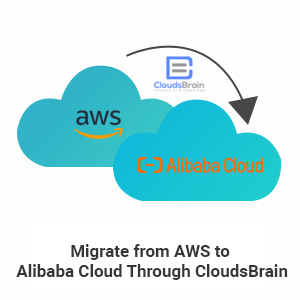
Clouds Brain helps you to migrate on-premises environment, hosting facility, or other public cloud workloads like servers, applications, and databases to the Alibaba cloud. This article summarizes new releases and features as part of this release.
Clouds Brain provides a user interface which helps in the migration process with few easy steps, backed by a team of experts who can help you in understating the application and provide solutions tailored for your organization.
Simplified Operations
Cost Savings
Minimal Downtime
Agility
Fig: Migration strategy from AWS to Alibaba cloud
The figure is an architecture of the Clouds Brain migration strategy from AWS to Alibaba cloud. A brief of the architecture is as follows:
Fig: Modernize workflow from AWS to Alibaba through Clouds Brain
Clouds Brain provides users with easy and adaptable steps to perform the migration.
The first step towards a successful data migration process is the evaluation of the basic needs of the business as well as its future capacity and use.
To understand it lets take an example:
Say you have virtual machines running on AWS and you would like to calculate how much this infrastructure would cost in Alibaba. Doing this by accessing the server by server review could take time.
We provide you with the tool that analyses your infrastructure and shows you in a matter of minutes how much money you can save by migrating from AWS to Alibaba cloud using Clouds Brain.
The workflow of migrating your workloads from AWS to Alibaba cloud using Clouds Brain is a simple procedure to follow. AWS as a source cloud migrates its VMs through Clouds Brain that either contains a workload in a public cloud or private clouds. For a private cloud platform, it uses optimized workloads. And for the public cloud, it uses PaaS and IaaS workloads for migrating to the destination Alibaba cloud.
Fig: Flow of AWS to Alibaba Cloud migration through Clouds Brain
The figure shows a migration flow from AWS to Alibaba cloud using CloudBrain. The source is AWS and the destination is Alibaba cloud. Users can perform migration in two ways. Immediate or scheduled migration. Before performing the migration selecting a VM is a mandatory step.
For migrating from AWS to Alibaba cloud, select AWS as a source cloud. After selecting the source cloud select its account type. Next, select Alibaba as a destination cloud. Select its account and zone. Also, the user needs to upload and map the SSH key for the selected cloud providers, after which a user needs to select VM for migration.
After selecting VMs, migration can be performed in two ways: immediate or scheduled migration. Select the Immediate slider and click on the start migration tab. To Schedule migration, click the slider to the right side, select the date and time when the user has to schedule migration. Also, users can start migration by selecting either image only or image plus instance. And this way migration can be performed through
Clouds Brain between AWS to Alibaba cloud.
After selecting VMs, migration can be performed in two ways: immediate or scheduled migration. Select the Immediate slider and click on the start migration tab. To Schedule migration, click the slider to the right side, select the date and time when the user has to schedule migration. Also, users can start migration by selecting either image only or image plus instance. And this way migration can be performed through
Clouds Brain between AWS to Alibaba cloud.
Migrate your Workload using Clouds Brain from AWS to Alibaba cloud
Consumer and multi-cloud vendors begin their cloud migration journey through Clouds Brain that helps them to access and manage their workloads with ease. Clouds Brain allows multi-cloud migration with different migration scenarios. Be it cloud-to-cloud, database-to-cloud, physical-to-cloud, infrastructure migration, and so forth.
Reach out to us for understanding the process and how we can help you to achieve your goal.
Visit us www.Click2Cloud.com