

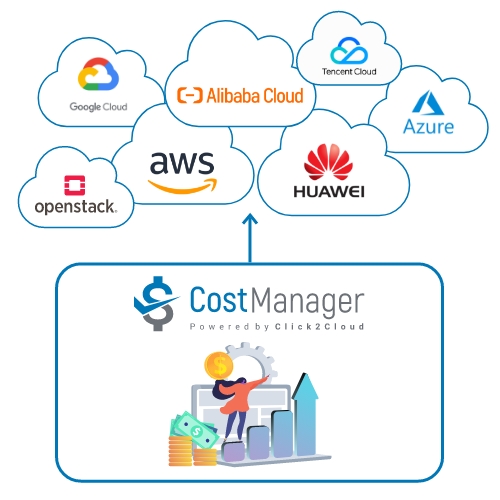
A cloud migration provides your business with the ability to scale and perform in response to dynamic workload demands. Costs related to computing were historically tied to hardware procurement on a quarterly or annual basis. Since cloud technology uses a 'pay as you use' pricing model, it allows you to initiate services and initialize resources at any time. As a result, cost understanding, management, and optimization have changed.
Managing cloud costs can be complicated because they are often decentralized and shifting, which makes it hard to visualize them. Analyzing cloud consumption, costs, comparisons, and planning can be done with a cloud cost management strategy. A greater understanding of costs and usage will allow a business to improve its cloud technology's performance and efficiency and enforce accountability across the company.
Cost Manager Studio offers features such as billing, budget management, alert management, Right-Sizing, consumption, and optimization. With Cost Manager Studio, you can compare costs across multiple clouds and service providers. Furthermore, it recommends a cloud that has the best security, cost, and functionality. Based on resource consumption, it assists the organization in managing cloud costs. Managing cloud costs means implementing strategies that reduce costs and increase efficiency.
Cost Manager Studio helps enterprises to save the expenditure cost and simplify the process for better visibility and efficiency.
Billing helps you to know the costing insights of Compute, Storage, Network, Security and many other services on cloud. Billing provides Cost Trend for multi-cloud accounts and gives the detailed invoice report of all services with price, usage, consumption, tax, coupons and discounts. Billing provides a feature to set an organization’s team wise monthly budget. For tracking the budget usage alert notifications are provided.
Cloud cost optimization helps with cost savings and productivity enhancement. It also offers its users with predictability and visibility which is needed to maintain overall cloud costs. This is helpful in identifying correct & suitable resources on cloud.
Click2Cloud’s Cost Manager Studio provide the ability to explore cost and usage data via multidimensional analysis, where creating customized filters and expressions allow you to answer consumption-related questions for your cloud resources. In another words, it is a common entry point where you will get the consolidate information about your cost consumption.
It Provide the detailed overview of your spend with graphical representation.
It provides the feature to manage your access levels on your different feature based on SLA. It also provides the facility to add or remove the user under your organization.
The Click2Cloud’s Cost Manager Studio help you to add different cloud provider to start cost analysis. Currently, Cost Manager Studio support AWS, Azure, Alibaba, GCP, Huawei, and Flexible Engine.
The Click2Cloud's Cost Manager Studio provide the ability to explore cost and usage data via multidimensional analysis, where creating customized filters and expressions allow you to answer consumption-related questions for your cloud resources.
Budgets in Cost Manager Studio help you plan for and drive organizational accountability. With budgets, you can account for the cloud services you consume or subscribe to during a specific period. They help you inform others about their spending to proactively manage costs, and to monitor how spending progresses over time. When the budget thresholds you've created are exceeded, notifications are triggered. None of your resources are affected and your consumption isn't stopped. You can use budgets to compare and track spending as you analyze costs.
Tag the cloud resources under created organization and department to track the consumption. It also helps to categorize the resources under crated organization and department.
The Click2Cloud's Cost Manager Studio provide the ability to explore cost and usage data via multidimensional analysis, where creating customized filters and expressions allow you to answer consumption-related questions for your cloud resources.
It provides detailed view of billing with different forms of reports like detailed report, cost trend report, predictive analysis etc.
Rightsizing is the process of matching cloud workloads to underlying infrastructure in a way that minimizes waste. Workloads are typically launched with a set of performance assumptions; by looking at the data as it runs, you can see if those assumptions were valid.
We’re launching a new way to look at rightsizing with analytics that provide several actionable options for each resource, with a clear risk profile attached to each option. Rather than a service that gives you a singular blind recommendation, we offer transparency across multiple options that you can validate before taking the next step.
High level cloud consumption report with 4 different reports:
Add alert of resources and get the recommendation on the same.
Fig: Architecture of Cost Manager Studio
Analyze cost-related metrics:
You will be able to identify cost-saving with Click2Clouds’ Cost Manager Studio usage report. Consider, for instance:
Create a budget and set alerts:
Besides setting your own budget, you can also set alerts that can be triggered as soon as you begin to exceed it. The cost or usage of your budget can be tracked monthly, quarterly, or even yearly with the Cost Manager Studio.
Cost Manager consists of:
Fig: Key Features of Cost Manager
In a multi-cloud environment, enterprises face the following challenges when managing cloud costs:
The lack of visibility of cloud resource usage poses a major problem for many organizations. The distribution model and the amount of cloud resources used are difficult to determine. The absence of a comprehensive overview of an enterprise's resources makes it nearly impossible to compare key performance metrics or define how the use of these tools influenced cloud resource utilization.
Lack of visibility and unpredictable costs are the two biggest challenges. When you are unaware of the rising cost of cloud-based services, it is difficult to manage monthly expenses.
The cloud poses many challenges for enterprises, causing them to pause before deploying it. The Cost Manager can help you solve these problems.
Enterprises can reduce costs by using Cost Manager, as it simplifies the process in order to gain a better understanding of expenditures and gain a better sense of efficiency.
By monitoring resource usage with Click2Cloud's Cost Manager, organizations can manage cloud costs. It provides the facility of Billing and Right-Sizing. A billing system enables the user to be informed about all the costs associated with computing, storage, network, databases, applications, and infrastructure. The system can be used for multi-cloud accounts and provides a detailed report of the costs and resources, including counts, prices, and units. Additionally, it gives you details about the coupons + discount, tax, and the actual cost of each account.
Choosing the right cloud resources for your applications is possible with multi cloud cost optimization. Besides reducing costs, it also improves productivity. You can maintain the overall cloud cost with the Cost Manager tool, which offers predictability, control, visibility, Right-Sizing, and extensibility.
A company's overall cloud expense can be easily managed as a result of their daily, monthly, and annual resource usage.
Thus, the Cost Manager by Click2Cloud provides Right-Sizing, budget management, and alerts for each cloud expense.
Underused or underutilized items are easy to lose track of. To reduce cloud spending, it is, however, essential to manage cloud resources properly. Cloud Management Platforms (CMPs), such as Cost Manager Studio, provide you with options for your next step after checking for underused and underutilized items in your multi-cloud. Using Cost Manager, customers report up to 40% savings on their cloud expenditure by following recommendations based on analytics.
There is considerable waste in the way of cloud expenditures that can be controlled. You can always optimize your resources to eliminate all unnecessary expenditures. Right-Sizing is the most common method for doing so.